Bible Journaling Using Canva
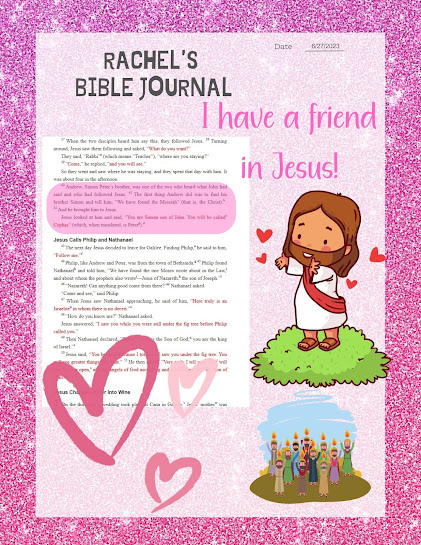
I've always desired to combine daily Bible readings with journaling, but I didn't have the means to invest in fancy materials or possess great handwriting skills. However, I discovered a creative solution. Using Canva for my business needs, I decided to design beautiful journal pages and upload them into my OneNote app on my Android tablet. In this blog, I'll share how I accomplished this, hoping to inspire others to enjoy reading the Bible while creating an incredible journaling experience. Lets Get Started! To begin, navigate to the "Create a Design" option and enter "letter" as your document size. Choose "Letter" from the available options, and your canvas will open in a new tab. To add a background, locate the icons on the left side of the screen. Among them, you'll find an icon labeled "Elements." Click on it, and a box will appear on the left side, featuring a search bar at the top. This is your chance to unleash your crea...








